Comfort On-Screen Keyboard is a lite application that sets a keyboard on screen which can be used pressing keys with the mouse.
Why should you want a virtual on-screen keyboard? Well, there are two main reasons. It can be useful if you are learning typewriting, because you'll be able to know where the keys are, but you won't look at the real keyboard. It's also useful and more important if your keyboard breaks down, becasue it will allow you to write. Ok, it is not as easy as the real keyboard, but if your keyboard is broken it is a good solution until you buy a new one.
Comfort On-Screen Keyboard offers additional features like hotkeys, autofill, sounds and more.
Change the language of the keyboard and make it suit your needs by choosing one of the included styles.
Comfort On-Screen Keyboard is good for those users using a tablet PC or touchscreen computers.


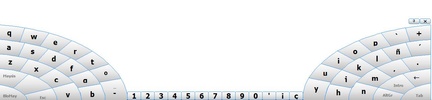
















Comments
There are no opinions about Comfort On-Screen Keyboard yet. Be the first! Comment